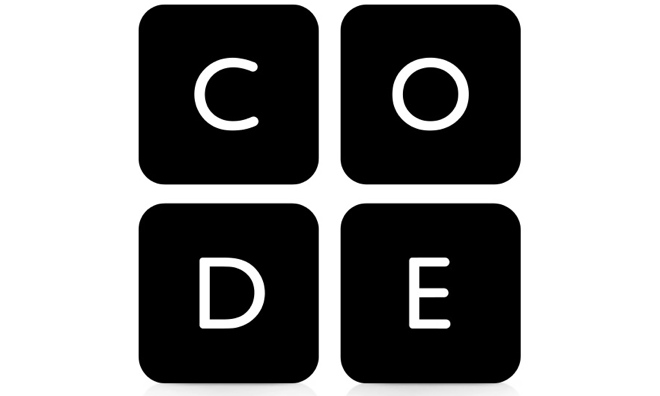Join the Hour of Code!
Mrs. Nerkizian, our technology instructor, already began to introduce coding to all students last week. Parents can participate at home with their children too! In the library this week, we too will participate in the “The Hour of Code”!
“The Hour of Code is designed to demystify code and show that computer science is not rocket-science, anybody can learn the basics,” said Hadi Partovi, founder and CEO of Code.org. “In one week last year, 15 million students tried an Hour of Code. Now we’re aiming for 100 million worldwide to prove that the demand for relevant 21st century computer science education crosses all borders and knows no boundaries.”
Watch the video below and try Blockly as a family! TRY Blockly by clicking HERE.
Kindergarten students should try the coding app, Daisy the Dinosaur. Daisy the Dinosaur is an app that will introduce students to the basic logic behind computer programming. A list of commands are provided and when the commands are dragged and connected in the program box, Daisy the Dinosaur will move per the programmed directions.
First Grade students will try Tynker. In a world where technology touches every aspect of our lives, it is crucial that our children become active creators of technology, not just passive users. What separates those who simply have an idea from those who make their ideas a reality is the ability to program. Tynker’s mission is to provide every child with solid foundations in STEM, (Science, Technology, Engineering and Math) programming and critical thinking skills to prepare them to become better architects of their future world.
Second grade should enhance their problem solving skills and learn the basic fundamentals of coding with Lightbot. In Lightbot, students must program a robot with commands to solve puzzles. Guide Lightbot to light up all the blue tiles! Lightbot is a puzzle game that uses programming game mechanics to let players gain a practical understanding of basic coding. Students learn to sequence instructions, write procedures, and utilize loops to solve levels.
30 minute Challenge for ALL grades….
More Resources and Challenges Galore!
Join Anna and Elsa as they explore the magic and beauty of ice. You will create snowflakes and patterns as you ice-skate and make a winter wonderland that you can then share with your friends! Watch the video below then click HERE to get started!
One of the things I love about Code.org is that they offer two “unplugged” or paper activities related to “Course 1” that introduce students to simple algorithms (sets of instructions) to move a character through a maze using a single command.
- Click HERE to check out stage 1, “Happy Maps”!
- Click HERE to check out stage 2, ” Move it, Move It”!
Code.org studio offers “Course 1” for kindergarten and first grade students. Course 1 is designed to allow early readers to create computer programs that will help them learn to collaborate with others, develop problem-solving skills, and persist through difficult tasks. By the end of this course, students create their very own custom game or story that they can share. Click HERE to get started with “Course1.”
“Course 2” also offers “unplugged” paper activities that teach students how to write an algorithm (a set of instructions) using a set of predefined commands to direct their classmates to reproduce a drawing.
- Click HERE to check out stage 1, “Graph Paper Programming”!
- Click HERE to check out stage 2, “Real Life Algorithms, Paper Planes”!
Course 2″ is designed for students in grades 2-5 who can read and have no prior programming experience. In this course students will create programs to solve problems and develop interactive games or stories they can share. Click here to start “Course 2.”
The “unplugged” paper activities are sprinkled throughout the 21 stages of “Course 3” and address skills such as computational thinking. Students use the steps of computational thinking (decompose, pattern match, abstract, algorithm) to figure out how to play a game that comes with no instructions.
“Course 3” is designed for students in grade 4-5 who have taken Course 2. Students will delve deeper into programming topics introduced in previous courses to flexible solutions to more complex problems. By the end of this course, students create interactive stories and games they can share with anyone.
No matter what your choice of activities for the “Hour Of Code” this year, give students the opportunity to learn the basics of coding. It’s their future, don’t they have the right to understand it?