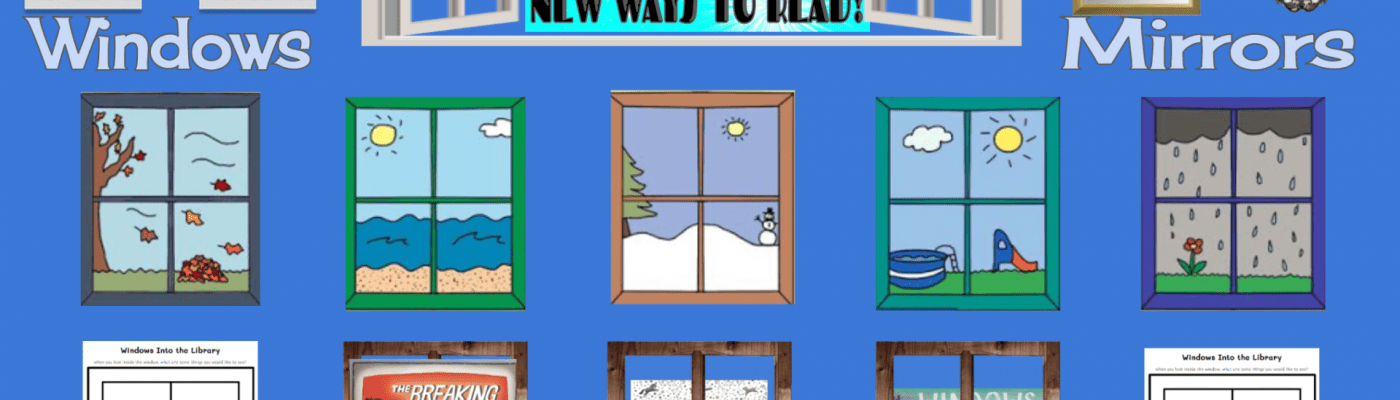We can look at books as WINDOWS and MIRRORS (and even more)… meaning when you look through a window, you are looking at something that you are NOT experiencing, something from someone else’s life or about a place you have never been to. But when you look at a mirror, you are looking at something that is just like your life, it could be a book about people that look like your family or maybe the holidays you celebrate!
With this New Year of 2021, we are excited to announce that we will be in the Library SUPER SOON!! Take a look at new ways of being able to explore books using apps, websites, and soon enough coming into the Library and taking out a book with Ms. Edler and me!
There are so many ways to find the book YOU want to read – on paper, virtually – you choose!
- Search to see what books are inside of the WOS Library using OPALS. Learn how to navigate OPALS here.
- Search to check out myON – you can use myON on a computer or on an iPad! Learn how to navigate myON here. Watch this video to help!
- Search to check out MackinVIA – you can use MackinVIA on a computer or on an iPad too! Learn how to navigate MackinVIA here. Watch this video to help!
- Research using PebbleGo – super kid friendly website to learn about animals, people, history, places! Learn how to navigate PebbleGo here. Watch this video to help!
New Windows of Opportunity – When you peek into the Library, what do YOU want to see? Share it with me on Padlet!