#BookBentos
The origin of bento box can be traced back to the late Kamakura period (1185 to 1333), when cooked and dried rice called hoshi-ii (literally “dried meal”) was developed, to be carried to work. From Wikipedia, the free encyclopedia
In Japan, it is common for mothers to make bento for their children to take to school. Because making bento can take a while, some mothers will prepare the ingredients the night before, and then assemble and pack everything the following morning before their children go to school. The outcome of such loving, tender care transforms a meal into a beautiful piece of art.
Let’s shift the idea of the Bento Box, which represent foods, to the idea of #BookBento, which represent book genres.
As far as I can tell, #BookBento originated in 2015 from an account on Instagram, Creators of #BookBentos are an editorial group, Read It Forward (RIF). This amazing editorial group has a healthy obsession with authors, stories, and the readers who love them. They have an active blog and share recommendations for the greatest books around straight to your inbox every week!
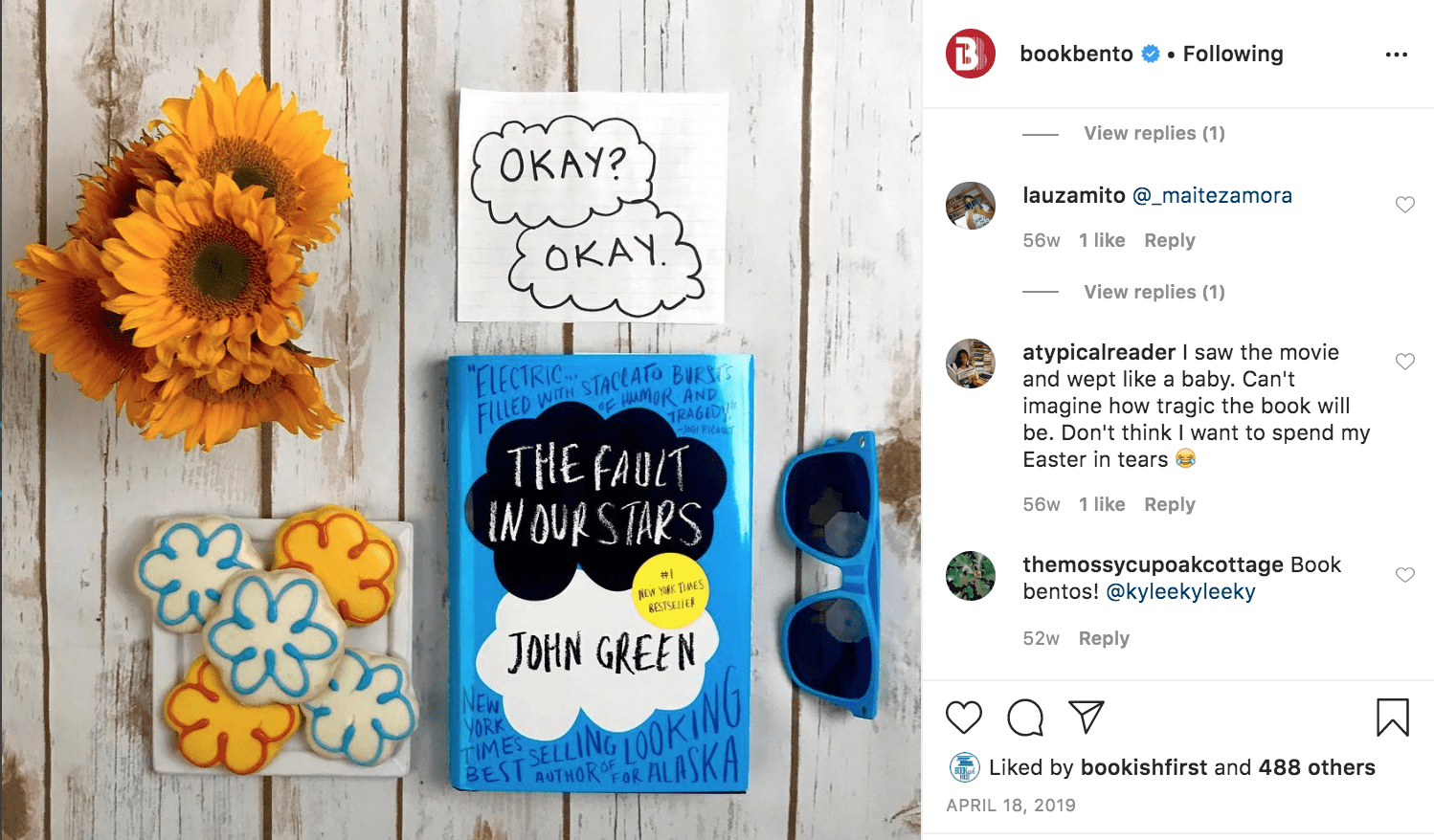 Look at the sample #BookBento to the left.
Look at the sample #BookBento to the left.
- What do you notice?
- What do you notice about the book, background, items, placement, angle?
- What are your favorite features? Why?
- What objects would you choose for “The Fault In Our Stars” ?
- Do you agree with what’s here? Why/why not.
- What do you think is clever on these?
Are you ready to create your very own #BookBento?
Step One: Decide, what book do I love and want to share with others?
Step Two: Gather the list of requirements for your #BookBento:
- A physical copy of the title you want to sare.
- Five to seven physical objects that have meaning or represent the content of the book.
- An appealing background that reflects the mood/tome of the book.
- Be original and clever! Have FUN!
Step Three: Take a SQUARE photograph of your finished arrangement. Save the photo to a place you can easily find it.
Step Four: Create a FREE ThingLink account.
Step Five: ThingLink allows you to add text, images, links, and video to any image using tags. You may use images, links, videos and music if applicable. Your ThingLink MUST include:
- a review of your book.
- explanation for why you selected the specific items to display in your #BookBento.
- details about how the artifacts relate to the story.
Step Six: Watch this @YouTube tutorial created by @highfillcrew to understand how to make interactive links using ThingLink.
Step Seven: Submit the link to your final project HERE.


Leave a Reply