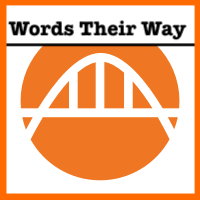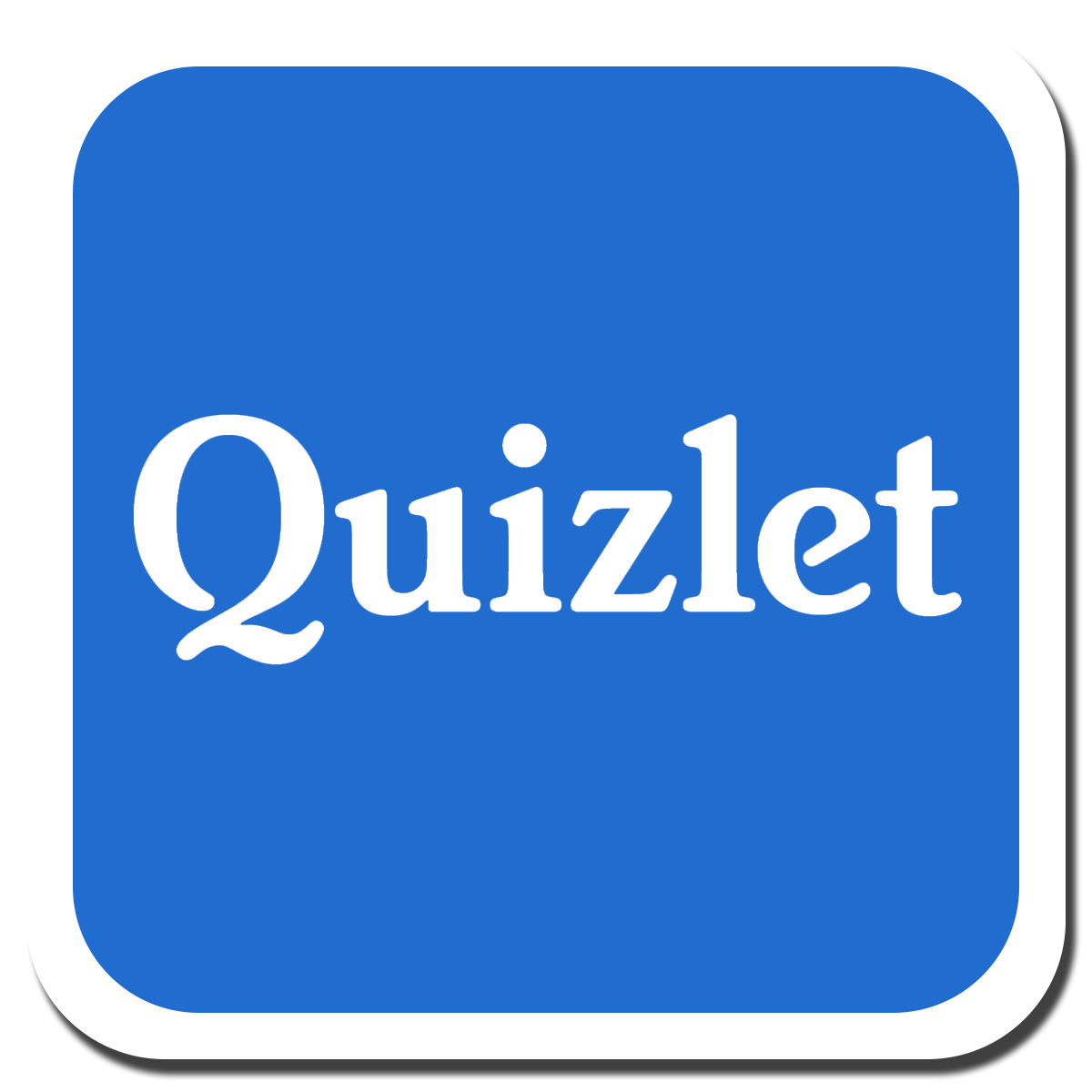How to Help Your Child at Home
-
Be a good model of writing. Let your child see you write and talk with him about how you use writing in your life.
-
Provide writing materials for your child-paper with lines and no lines, pencils and pens. Gifts such as shaped tablets, journals, spirals, colored pencils, markers, and erasers are motivating.
-
Encourage your child to write books.
-
Help your child write letters and e-mails to relatives and friends.
-
Provide a journal or diary for your child to record his or her day.
-
Help your child brainstorm ideas and organize them.
-
Stress the importance of the writing process and not just the final product.
-
Do not write for your child.
-
Respond to WHAT your child writes rather than HOW they write it.
-
Praise your child’s writing. Ignore minor errors.
-
Help with spelling as needed, but do not expect your child to spell every word correctly.
Google Drive
We have been using Google Drive to work on our personal narratives. Using Google Drive allows us the ability to give ongoing focused feedback quickly even when the student is working on the piece. The students can log in by using the same login they use for the computer lab (typed, cut, and pasted into their organizers). It is the same username with @socsd.org. For example, Kristy Nadler’s username would be knadler@socsd.org. The program works in a similar fashion as Microsoft Word but allows the students to access their work from any mobile device (the application is free and can be downloaded for Android, Google, and Apple platforms). It also allows us access to their work on our mobile devices. The students have been using the application during Writer’s Workshop for the last week. The video below provides a step by step guide for using this website. If you have any questions please email Ms. Early or myself! We are very excited about using this technology with our students! .
Tips for a Great Personal Draft
Revision: What does it look like?