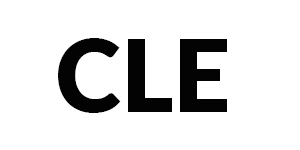School Communications
Cottage Lane Elementary School communicates with families through a variety of methods. Here are the main tools we use:
ParentSquare
- Automated mass messaging service that sends email, text and robocalls
- Used to remind families of upcoming events or share important information, mostly by email only
- Student families are automatically subscribed and may login to customize their accounts
- Current CLE families who are not receiving ParentSquare notifications or who need to update phone numbers/email addresses should contact the school’s main office at (845) 680-1500
- School ParentSquare notifications are for parents of current students and staff only
- Communications regarding weather-related closings, delays and early dismissals are handled by the school district (information here)
@CottageLaneES
- Follow CLE on Instagram (@CottageLaneES) and Twitter (@CottageLaneES) for a glimpse of the exciting work that’s happening in our classrooms.
Google Calendar
- To keep track of key dates (and what day it is in the rotation cycle), stay tuned to our Google Calendar
- Information on how to subscribe to updates and sync with mobile devices can be found on the Calendar page
For information regarding the school district’s communication tools, go to the For Parents page at www.socsd.org.