Mr. McIntosh
Enrichment and TechnologyRead a published case study by Mr. McIntosh and Dr. Hite (Texas Tech University): “zSpace Helps Students Develop Critical Thinking, Creativity, and Grit in Middle School Engineering-Design Tasks”

Partnering with People to People
Recently I had the opportunity to meet Elyce Bristol who is the Program Manager at People to People. During March of this past year I had proposed that students in the Challenge Lab 3D print pencil cases for the Back to School with Dignity Program by People to People since Civic Action is one of our Challenge Lab themes. The Back to School with Dignity Program is a vital People to People program that provides children from low-income families with the tools they need to be successful in school. Parents who struggle to feed their children are even more hard-pressed to purchase the many items included on the “required school supplies” lists distributed at the start of the school year. We also provided the opportunity for students to donate recycled school supplies. I’m excited about the future collaboration with People to People. Some ideas for future collaboration includes a trip to People to People that provides the opportunity for students to volunteer and learn about nonprofit leadership. Many students in the Challenge Lab have great ideas to to start fundraising programs to support various organizations. Leading a fundraising project can be challenging and requires effective communication skills. Providing the opportunity to meet with leaders in the community can help students develop entrepreneurial skills that are necessary for successful leadership. After receiving the donated school supplies Elyce Bristol stated: “Thank you so much for thinking of People to People. Your students are lucky to have you! The supplies you donated will be put to good use – helping kids in need start the school year on a positive, well equipped footing. I look forward to collaborating with you and your students in the fall.”
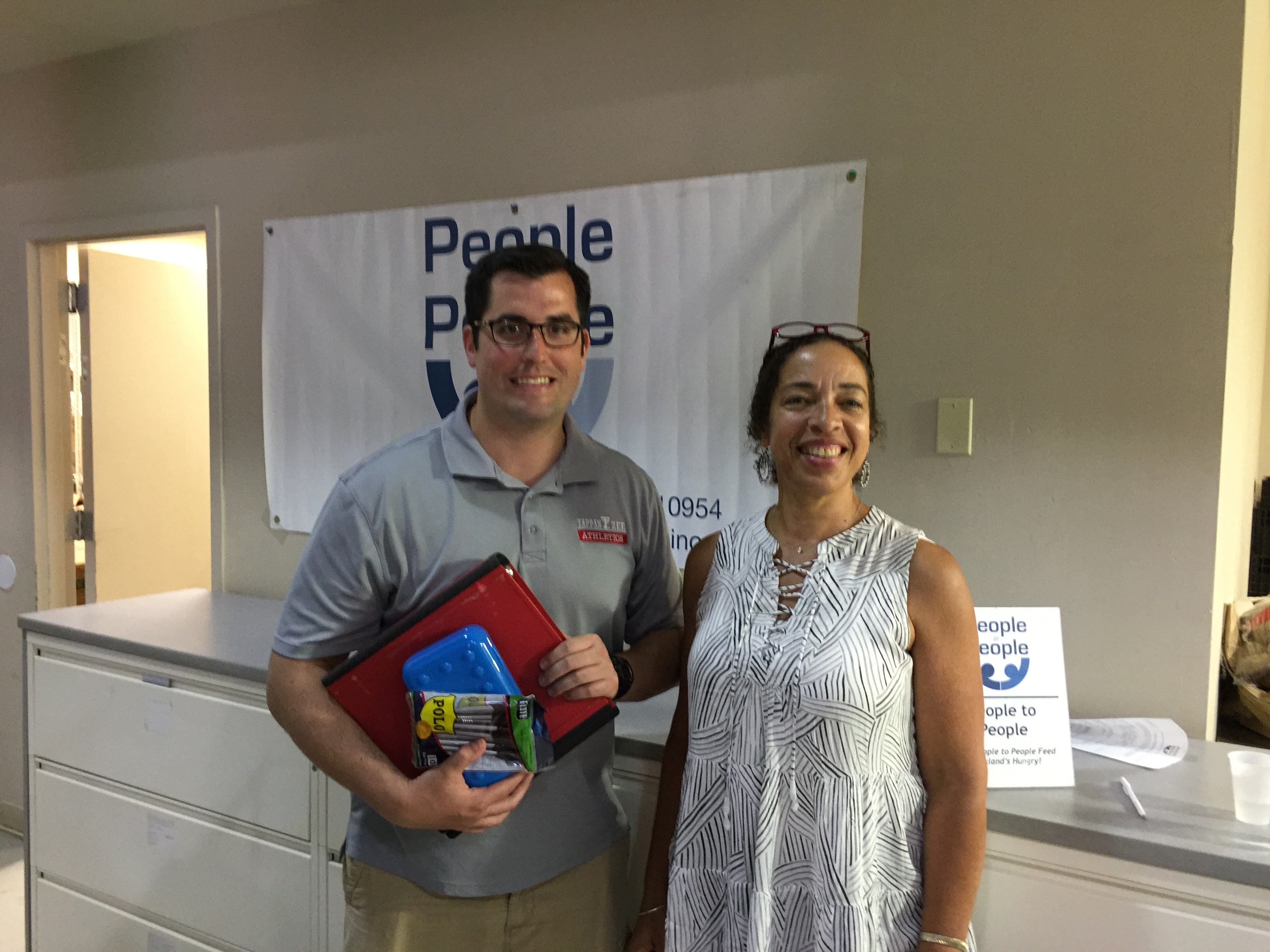 (Above) Mr. McIntosh with Elyce Bristol delivering donated school supplies.
(Above) Mr. McIntosh with Elyce Bristol delivering donated school supplies.
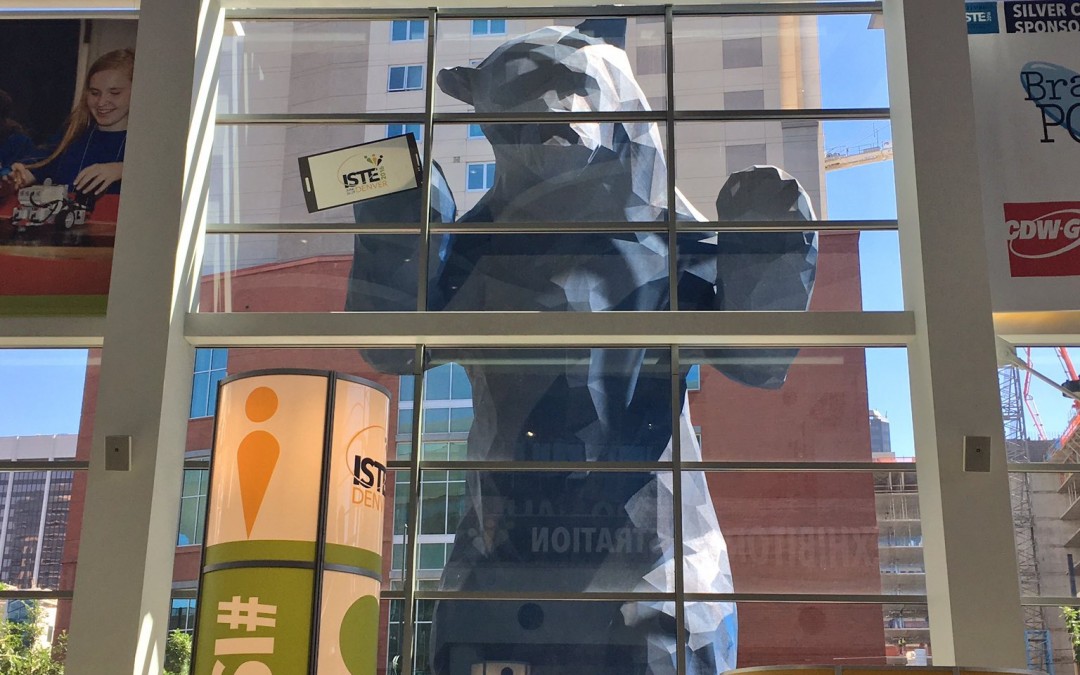
ISTE 2016 Top 10
The ISTE 2016 Conference was an amazing experience that provided the opportunity to attend sessions about various topics about educational technology. I also had the opportunity to meet educators from around the country and around the world. Below is a “Top 10 List” from ISTE 2016.
(Left) Mr. McIntosh at the ISTE 2016 Conference. Colorado Convention Center-Denver, CO
1. Maker Spaces are a world movement. I had the opportunity to meet people from Australia and El Salvador that have Maker Spaces integrated into their schools. It was helpful to share ideas and broaden my knowledge about the maker culture that is prevalent in 21st century education.
2. Relevance in the realm of educational technology and 21st century learning requires projection. 5 year projections are healthy as technology constantly evolves.
3. Virtual Reality/Augmented Reality applications are becoming a technology that can be integrated into the classroom. zSpace is a virtual reality application that is fascinating. Learn more about zSpace here: http://zspace.com/
4. Ed Web is a great resource for teachers which offers free webinars on various topics.. Learn more here http://home.edweb.net/
5. Amazon will be launching Amazon Inspire which offers the opportunity to share and access thousands of Open Educational Resources (OER). The OER include include materials such as lesson plans and activities. Sign up for early access here: https://www.amazoninspire.com/access Learn more about Open Education from the Office of Educational Technology, US Department of Education: http://tech.ed.gov/open-education/
6. Microsoft Office Lens App is a fantastic mobile scanning app allows you to take pictures and auto crop pictures. You might be at a meeting or conference and be standing at an angle when trying to snap a picture of a presentation slide with your tablet or Smartphone. The Lens app will make it seem like you are standing in front of the presentation even though the picture was taken at an angle. The app is available on iOS and Android. Learn more about the app here: https://youtu.be/jzZ3WVhgi5w
7. SMART Boards are constantly evolving and have advanced to operating without projectors. A Smart Board I found very interesting and fun was the SMART Kapp. The SMART Kapp is a combination of low-tech and high-tech. The SMART Kapp allows you to actually write on the SMART Board with a dry erase marker. Any notes written are recorded and can me downloaded to a mobile device or simply saved to a flash drive. Learn more here: https://education.smarttech.com/en/products/smart-kapp
8. Australia has developed a Technologies Curriculum that incorporates systems thinking, design thinking, and computational thinking. It was interesting to learn more about global technologies curricula as we venture into the constantly evolving world of technology and the Maker Space movement. Learn more about the Australian Technologies Curriculum here: http://www.australiancurriculum.edu.au/technologies/structure
9. littleBits are becoming integral in any Maker Space. littleBits are being integrated in classrooms all over the world. littleBits offer the opportunity for students to invent and be creative while being challenged to problem solve. Learn more about littleBits here: http://littlebits.cc/ or visit one of the Maker Spaces in SOCSD to see them in action!
10. I had the opportunity to meet the New York State Association for Computers and Technologies in Education (NYSCATE). Membership is free and this is a great opportunity to network with educators in NY. Learn more here: http://www.nyscate.org/
ISTE Conference 2016
I currently have the pleasure of attending ISTE (International Society for Technology in Education) Conference in Denver, Colorado. In my first hour I have viewed nearly 10 ignite presentations from educators from all over the country. I am in TeachMeet session that provides the opportunity for teachers to share a presentations that can be 2 minutes, 5 minutes, or 7 minutes. I have listened to presentations about the 3D Printing, Digital Citizenship, Maker Spaces, and Social Media in Education. My table is comprised of teachers from Wyoming, California, and Mexico. I am only one hour into the ISTE conference and I am amazed at the innovation and creativity that surrounds me.
SOMS Challenge Lab Makes Headlines
Recently The Journal News visited the SOMS Challenge Lab to explore the Maker Space revolution.
Mr. McIntosh was interviewed and students in the Challenge Lab were observed exploring and inventing.
Watch the video below:
Read the story here: http://www.lohud.com/story/news/education/2016/06/16/local-makerspaces-revolutionize-classroom-experience/85826530/
Challenge Lab: A Student’s Perspective
When I am teaching in the Challenge Lab I always find it important to gain insight about the student experience. Below you will read an 8th grade student’s perspective about their experience in Challenge Lab.
“This year in Challenge Lab was different from other years with our new teacher, Mr.McIntosh, in the classroom. The requirements announced in the class made me more determined to work and complete my projects. I felt that the class had more of a structure which resulted in me actually finishing projects instead of saying that I would finish it in the future. This year, Challenge Lab was transformed into an organized and fun class that is the perfect environment for doing all the creative projects you can think of. I am sad to say it is my last year in the class, but I know that upcoming students will certainly have a lot to look forward to. I am sad to say it is my last year in the class, but I know that upcoming students will certainly have a lot to look forward to.”
Presentations become Prezintations with Prezi
Mr. Goldstein, Mrs. Landgraff, Mrs. Nybro, Mrs. Fodor, and Mr. McIntosh teamed up to deliver a science project that infused Prezi into the classroom. Learning about elements, compounds, and mixtures is a cornerstone to any middle school science class. This year students from Mr. Goldstein’s 6th grade science class decided it was time to take the next step and create presentations with Prezi.
What is Prezi? Prezi is a dynamic presentation web based app that takes the traditional linear slide presentation and expands it to an open canvas for endless possibilities.
After the teachers presented the basics about Prezi, students took off and their imaginations ran wild with ideas for their Prezis.
Check out some examples of Prezis created by Mr. Goldstein’s Class below.
Elements, Compounds, and Mixtures (background music included)
Click Start Prezi to begin. Use arrows on the bottom to navigate.
Solar System
Click Start Prezi to begin. Use arrows on the bottom to navigate.
Tech Tips: Getting Started with Prezi (Mr. Goldstein’s Class)
Below is a video to get started with Prezi for Mr. Goldstein’s Class.
Prezi is a dynamic presentation tool that can integrate multimedia as well as pan and zoom on various parts of the presentation.
Protected: Help Boards for Prezi Projects
Password Protected
To view this protected post, enter the password below:
Dr. Pritchard’s Reflection on the Challenge Lab
SOCSD Superintendent Dr. Pritchard had the opportunity to visit the Challenge Lab recently and provided some insight on his experience. Read more below:
One of the best parts of my job as superintendent is visiting classes and observing student work. This week, I visited the Grade 6 Challenge Lab at South Orangetown Middle School. As I often do, I asked the general question of the students, “Hey…what are you folks working on?” After a brief overview of the day’s events, two students, Zach and Sebastian, gave me a very thorough overview on their study of Pancreatic Cancer (you can see more of their work at: https://blogs.socsd.org/pancreaticcancerpagesoms/ ). As I listened to Sebastian’s spontaneous presentation on pancreatic cancer, I soon realized that the Challenge Lab was unlike any other class I have seen in a typical middle school since mastery of academic content is largely “student-driven” and project-based. Students generate solutions to real-world problems that are of interest to each using 21st Century technologies – digital, electronic, applied research, artistic expression, and social/civic action. Here is a brief introduction to Challenge Lab from the website:
“The Challenge Lab is defined by four themes which are technology, artistic exploration, applied research, and civic action projects. The Challenge Lab will embody a maker culture that includes a student-centered classroom focused on the essential questions as well as the 4 C’s. Students will be immersed in a fusion of project-based learning and problem-based learning. Students will be connected with resources that foster 21st century learning. The teacher will also create flexible guidelines that provides autonomy and structure to helps students stay on task. The teacher and students will collaborate which supports a partnering pedagogy that empowers students to lead, innovate, and communicate. Students will also have the opportunity to participate in class trips that provide the opportunity for experiential learning. The Challenge Lab is also a place for students and teachers to utilize outside of the scheduled Challenge Lab class. For example students and teachers from a science class can utilize the Challenge Lab for a project to learn about electrical circuits using SparkFun Inventor Kits and littleBits. This supports an interdisciplinary and collaborative approach to education that illustrates the goals of SOMS as well as SOCSD.”
I wish to thank their teacher, Mr. Andrew McIntosh and the whole sixth-grade crew in the Challenge Lab for a very informative and fascinating discussion. If you would like to learn more about Challenge Lab, please visit: http://blogs.socsd.org/amcintosh/projects/
Pancreatic Research Page
6th Graders Zachary Sullivan and Sebastian Leone are exploring Pancreatic Cancer by creating a website.
Check out the website here: https://blogs.socsd.org/pancreaticcancerpagesoms/
Challenge Lab Gallery






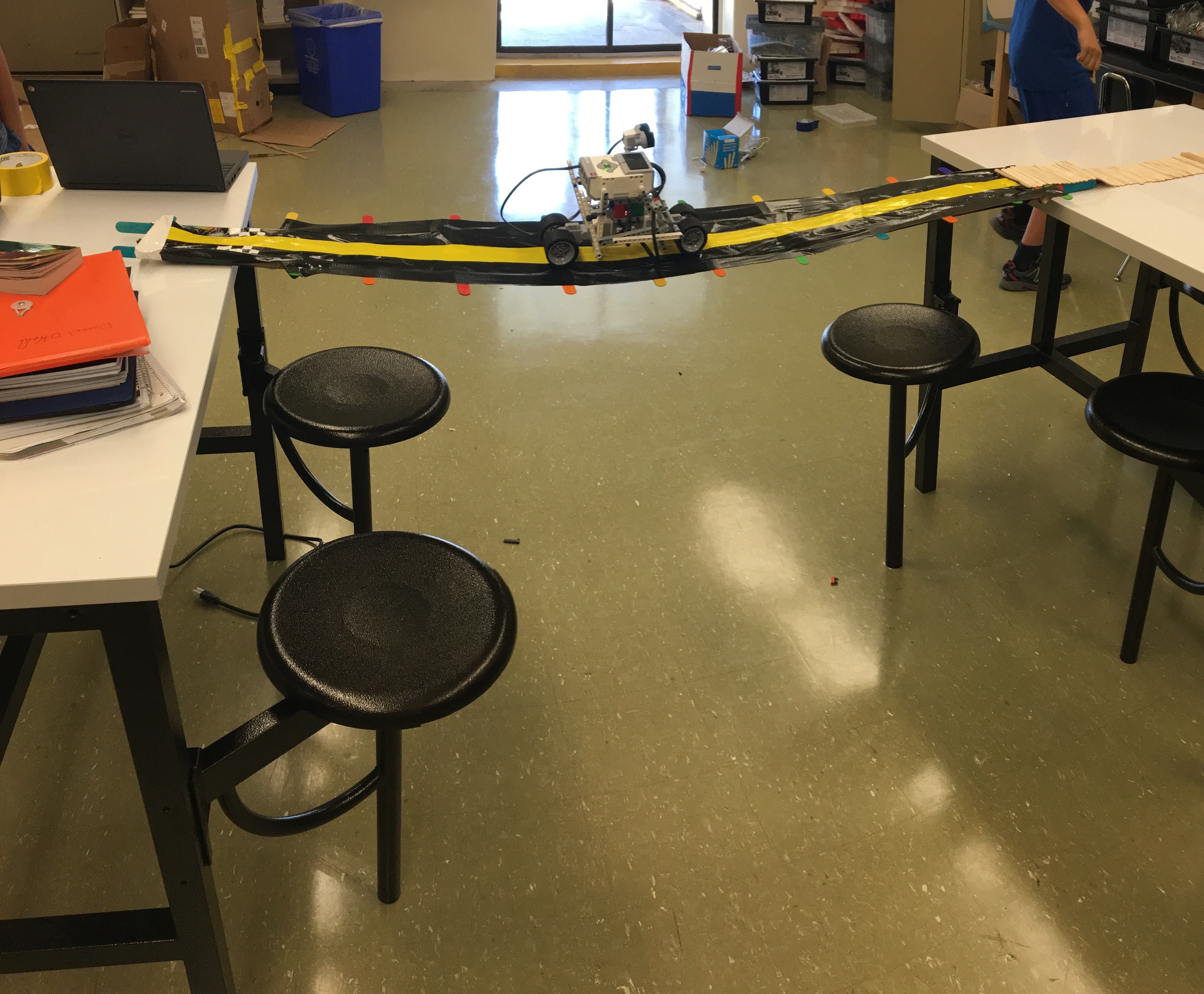
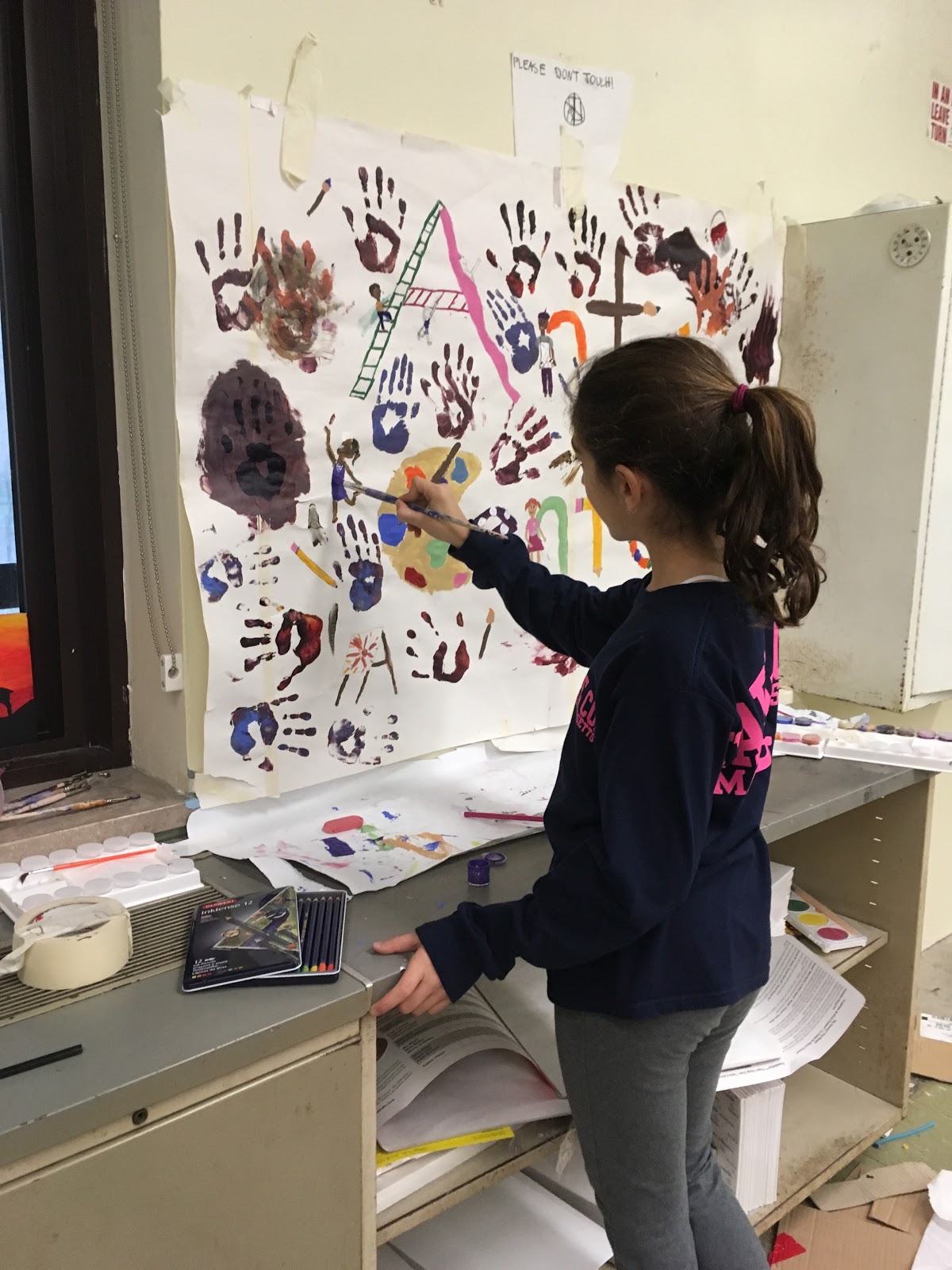
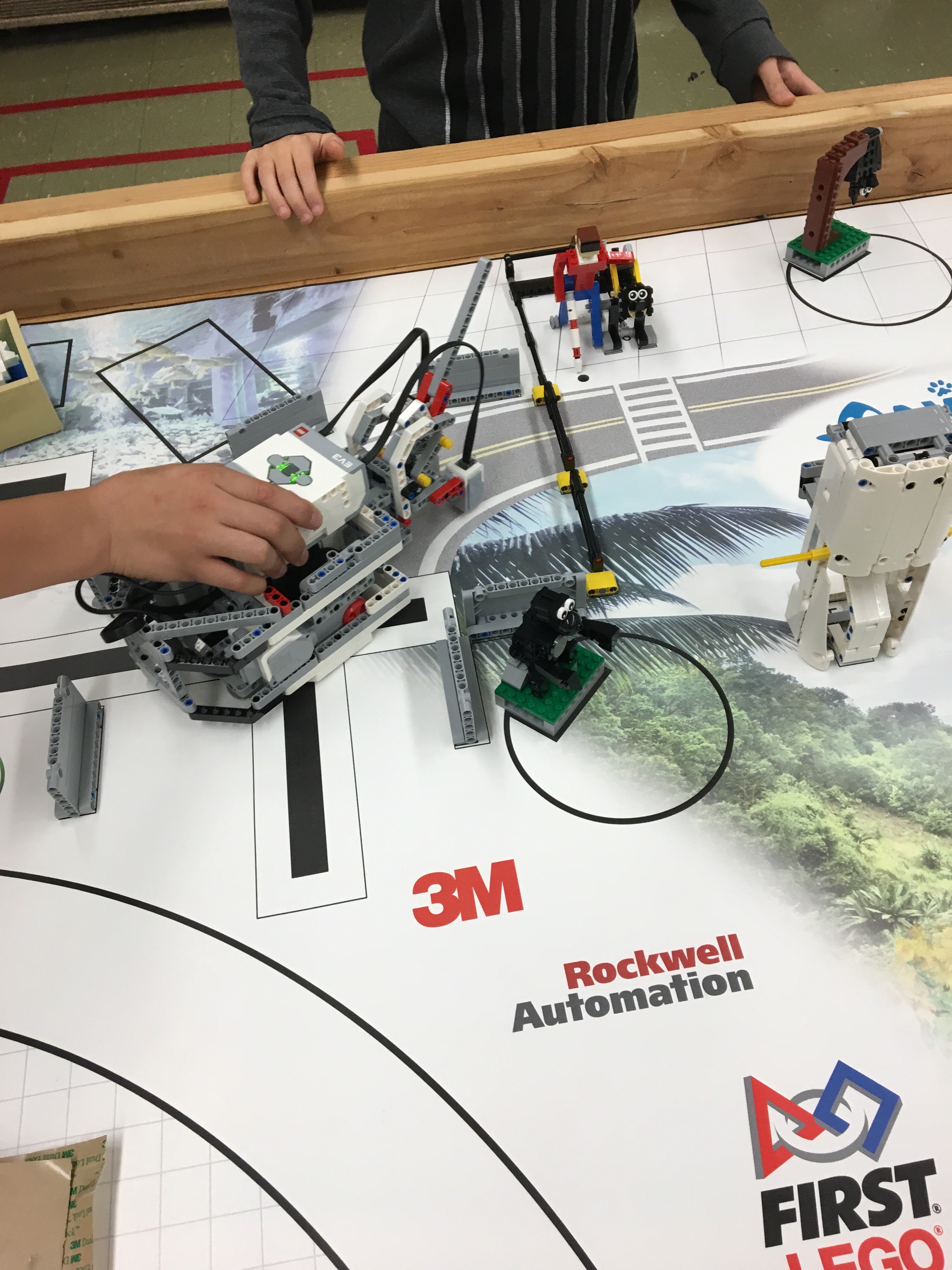
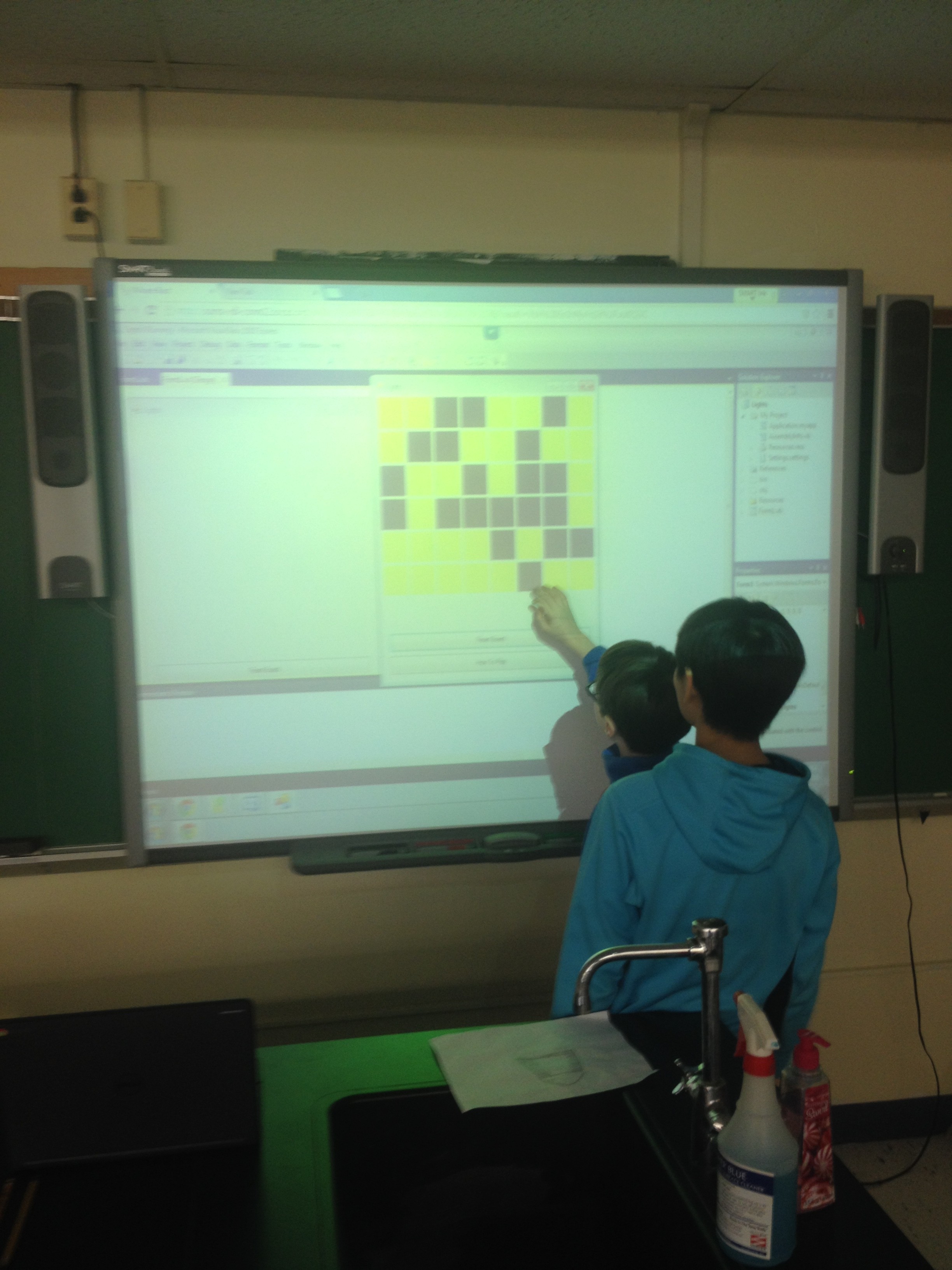


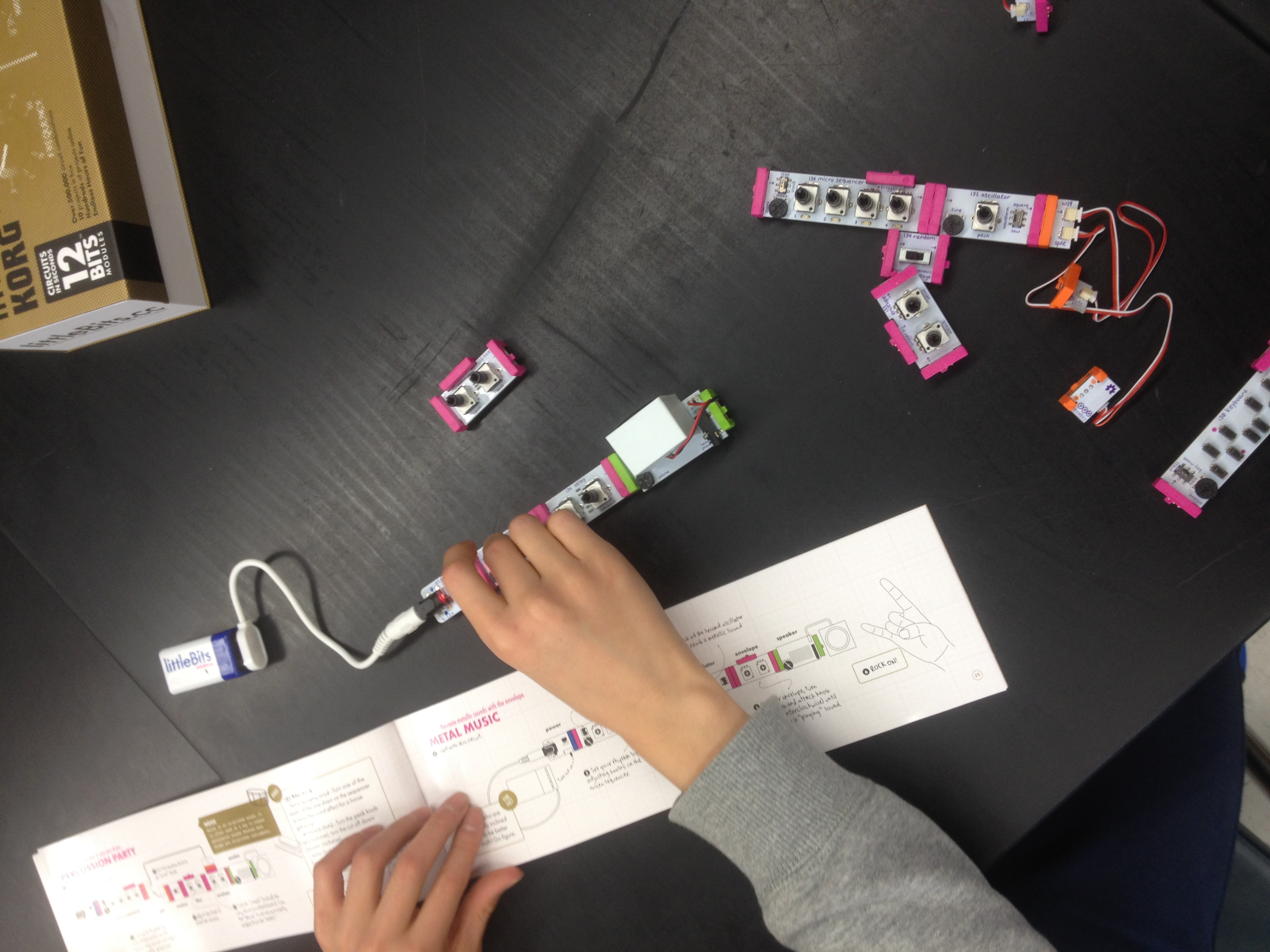

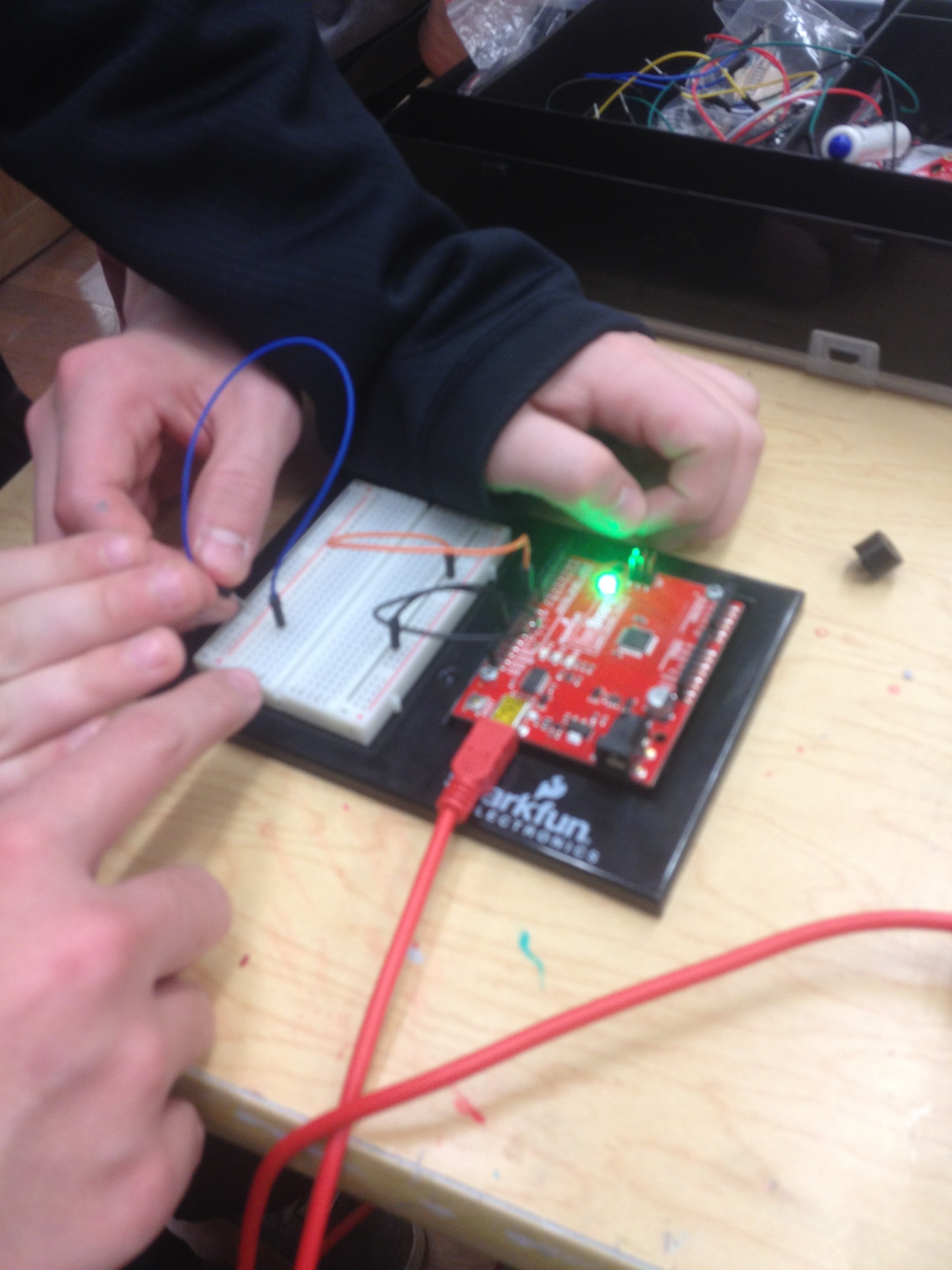


You must be logged in to post a comment.