How to Add a Subscribe by Email Widget to Website
Watch the video below to learn about adding a Subscribe by Email Widget to your website. Parents and colleagues can receive the latest updates about your classroom!
Watch the video below to learn about adding a Subscribe by Email Widget to your website. Parents and colleagues can receive the latest updates about your classroom!
Spheros have arrived and students are rolling into the Challenge Lab to give them a spin. Spheros are gyroscopic robots that can be programmed remotely with a mobile device. In the Challenge Lab students program Spheros with iPads using the Lightning Lab App. The Lightning Lab App provides opportunities for students to learn about programming. The app includes a visual block-based building interface that allows to students to easily create and run programs. This app also provides activities such as the Chariot STEM Challenge and Planetary Motion. Teachers can create accounts for students and track the progress of each activity.
Mrs. Abrahamsen and Mrs. Rastelli recently had their students programming Spheros. Students have been able to develop computational thinking skills by programming Spheros to create geometrical shapes while exploring inertial measurement units and electromotive force. It has been amazing to watch students program these rolling robots.

Matt Salsamendi who is the CEO of Beam spoke to the Challenge Lab streaming from Seattle. Read more here: http://blogs.socsd.org/soms/2016/10/07/challenge-lab-students-hangout-with-teen-tech-entrepreneur/

Recently I had the opportunity to meet Elyce Bristol who is the Program Manager at People to People. During March of this past year I had proposed that students in the Challenge Lab 3D print pencil cases for the Back to School with Dignity Program by People to People since Civic Action is one of our Challenge Lab themes. The Back to School with Dignity Program is a vital People to People program that provides children from low-income families with the tools they need to be successful in school. Parents who struggle to feed their children are even more hard-pressed to purchase the many items included on the “required school supplies” lists distributed at the start of the school year. We also provided the opportunity for students to donate recycled school supplies. I’m excited about the future collaboration with People to People. Some ideas for future collaboration includes a trip to People to People that provides the opportunity for students to volunteer and learn about nonprofit leadership. Many students in the Challenge Lab have great ideas to to start fundraising programs to support various organizations. Leading a fundraising project can be challenging and requires effective communication skills. Providing the opportunity to meet with leaders in the community can help students develop entrepreneurial skills that are necessary for successful leadership. After receiving the donated school supplies Elyce Bristol stated: “Thank you so much for thinking of People to People. Your students are lucky to have you! The supplies you donated will be put to good use – helping kids in need start the school year on a positive, well equipped footing. I look forward to collaborating with you and your students in the fall.”
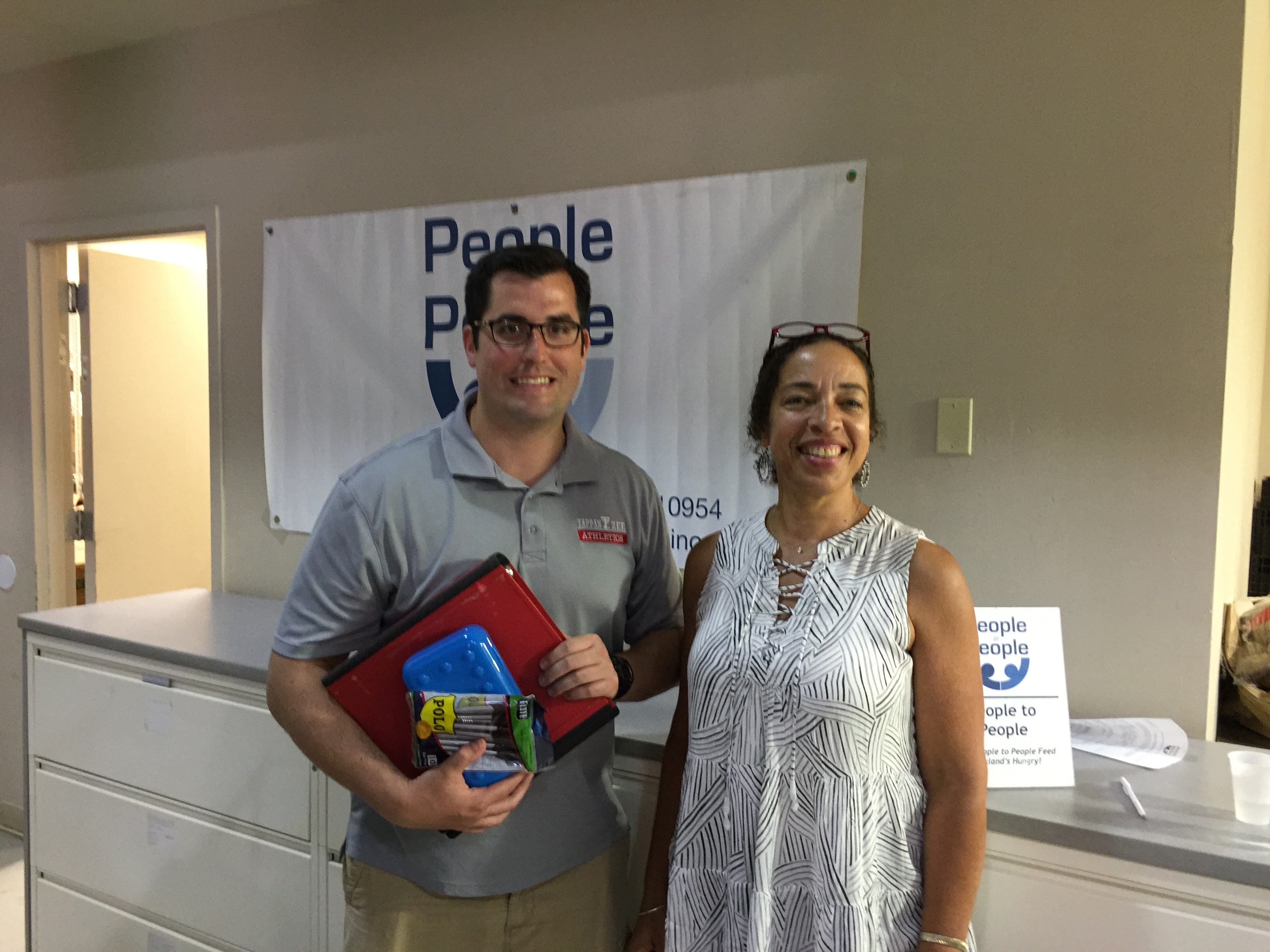 (Above) Mr. McIntosh with Elyce Bristol delivering donated school supplies.
(Above) Mr. McIntosh with Elyce Bristol delivering donated school supplies.
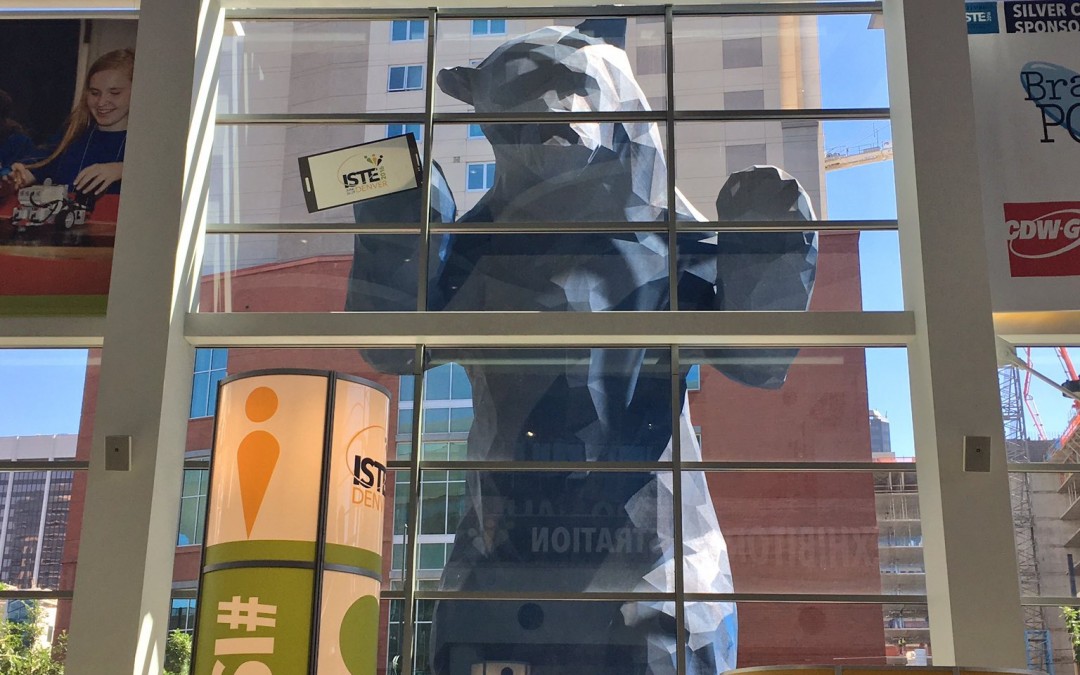
The ISTE 2016 Conference was an amazing experience that provided the opportunity to attend sessions about various topics about educational technology. I also had the opportunity to meet educators from around the country and around the world. Below is a “Top 10 List” from ISTE 2016.
(Left) Mr. McIntosh at the ISTE 2016 Conference. Colorado Convention Center-Denver, CO
1. Maker Spaces are a world movement. I had the opportunity to meet people from Australia and El Salvador that have Maker Spaces integrated into their schools. It was helpful to share ideas and broaden my knowledge about the maker culture that is prevalent in 21st century education.
2. Relevance in the realm of educational technology and 21st century learning requires projection. 5 year projections are healthy as technology constantly evolves.
3. Virtual Reality/Augmented Reality applications are becoming a technology that can be integrated into the classroom. zSpace is a virtual reality application that is fascinating. Learn more about zSpace here: http://zspace.com/
4. Ed Web is a great resource for teachers which offers free webinars on various topics.. Learn more here http://home.edweb.net/
5. Amazon will be launching Amazon Inspire which offers the opportunity to share and access thousands of Open Educational Resources (OER). The OER include include materials such as lesson plans and activities. Sign up for early access here: https://www.amazoninspire.com/access Learn more about Open Education from the Office of Educational Technology, US Department of Education: http://tech.ed.gov/open-education/
6. Microsoft Office Lens App is a fantastic mobile scanning app allows you to take pictures and auto crop pictures. You might be at a meeting or conference and be standing at an angle when trying to snap a picture of a presentation slide with your tablet or Smartphone. The Lens app will make it seem like you are standing in front of the presentation even though the picture was taken at an angle. The app is available on iOS and Android. Learn more about the app here: https://youtu.be/jzZ3WVhgi5w
7. SMART Boards are constantly evolving and have advanced to operating without projectors. A Smart Board I found very interesting and fun was the SMART Kapp. The SMART Kapp is a combination of low-tech and high-tech. The SMART Kapp allows you to actually write on the SMART Board with a dry erase marker. Any notes written are recorded and can me downloaded to a mobile device or simply saved to a flash drive. Learn more here: https://education.smarttech.com/en/products/smart-kapp
8. Australia has developed a Technologies Curriculum that incorporates systems thinking, design thinking, and computational thinking. It was interesting to learn more about global technologies curricula as we venture into the constantly evolving world of technology and the Maker Space movement. Learn more about the Australian Technologies Curriculum here: http://www.australiancurriculum.edu.au/technologies/structure
9. littleBits are becoming integral in any Maker Space. littleBits are being integrated in classrooms all over the world. littleBits offer the opportunity for students to invent and be creative while being challenged to problem solve. Learn more about littleBits here: http://littlebits.cc/ or visit one of the Maker Spaces in SOCSD to see them in action!
10. I had the opportunity to meet the New York State Association for Computers and Technologies in Education (NYSCATE). Membership is free and this is a great opportunity to network with educators in NY. Learn more here: http://www.nyscate.org/
I currently have the pleasure of attending ISTE (International Society for Technology in Education) Conference in Denver, Colorado. In my first hour I have viewed nearly 10 ignite presentations from educators from all over the country. I am in TeachMeet session that provides the opportunity for teachers to share a presentations that can be 2 minutes, 5 minutes, or 7 minutes. I have listened to presentations about the 3D Printing, Digital Citizenship, Maker Spaces, and Social Media in Education. My table is comprised of teachers from Wyoming, California, and Mexico. I am only one hour into the ISTE conference and I am amazed at the innovation and creativity that surrounds me.
You must be logged in to post a comment.